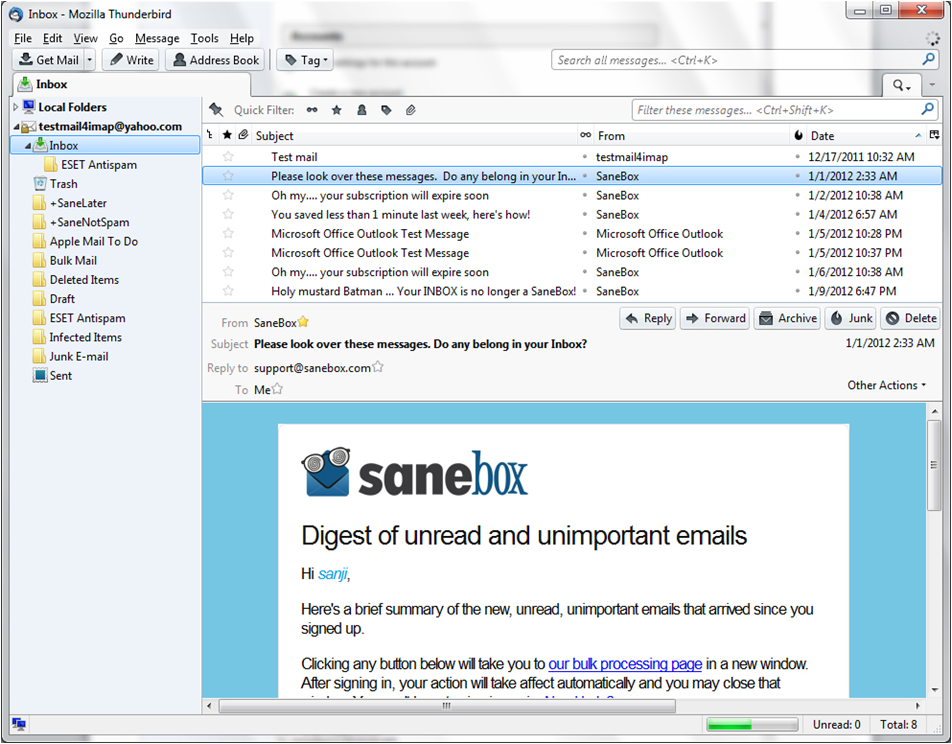I use the keyboard a lot. For many years now, Thunderbird’s default theme (probably inherited from the desktop, which does the same thing on many dialogues) has had a little quirk that is slightly less conducive to keyboard use: It does not highlight the row with focus. Here is an example:
This way, I cannot tell what will happen when I press the down arrow key because I don’t know where the focus is – will it jump down a folder, or go to the next message?
The easy way to fix this is to get a different theme that does what I want. But customizing the default theme is fun too. Create a file in ~/.thunderbird/yourprofile.default/chrome/userChrome.css, and paste the following content:
@namespace url("http://www.mozilla.org/keymaster/gatekeeper/there.is.only.xul");
/* Keep unselected / deselected rows white: */
treechildren::-moz-tree-cell(current),
treechildren::-moz-tree-cell(current,focus){
background-color: white;
}
/* Selected / current rows are grey: */
treechildren::-moz-tree-cell(selected,current){
background-color: grey;
}
/* With focus, make them blue: */
treechildren::-moz-tree-cell(selected,current,focus){
background-color: royalblue;
}
Then restart Thunderbird.